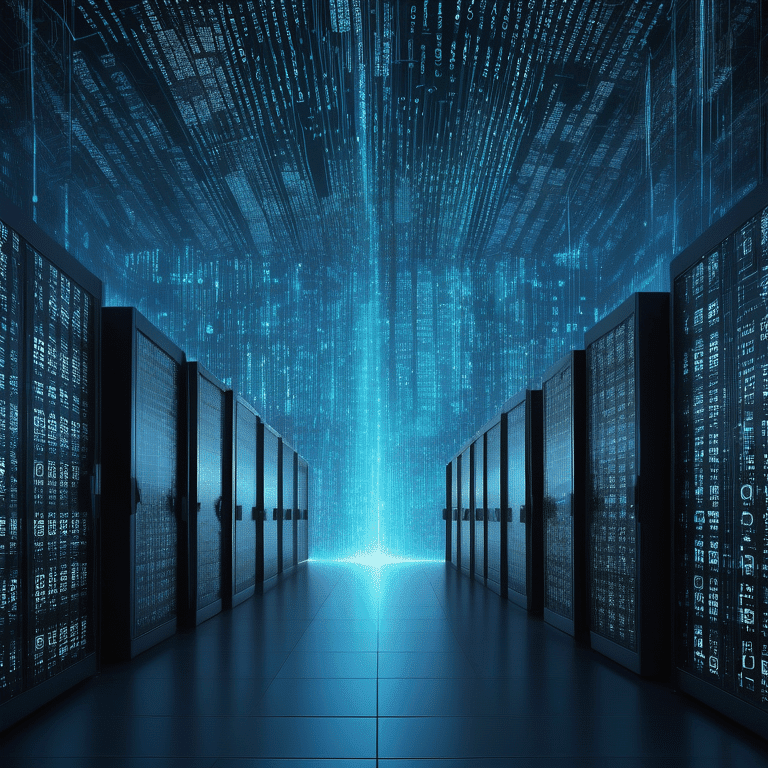What is Data Backup and Recovery?
In today’s world, protecting your important information is a must. Daily operations including data backup and recovery are key parts of a strong disaster recovery plan. They help keep your business continuity even when unexpected events happen. This easy guide will look at why backup and recovery matter. It will also cover different methods and how a good solution can keep your business safe.
Understanding Data Backup and Recovery
For businesses big and small, losing files can be a big problem and cost a lot of money. This is why a solid plan for data backup and recovery is something every business needs. But what do these terms mean?
Data backup means making copies of important business information. These copies are stored safely, either on different devices or in a location away from your main site. This keeps your files safe and makes sure you can get them back if something goes wrong with your main storage. Data recovery is the next step. It involves taking those backed-up files and putting them back in their original place or in another spot where they can be accessed and used again.
The Critical Role of Backup in Business Continuity
Imagine this: A server suddenly crashes. This can seriously disrupt your business operations. A system failure like this can lead to lost sales, missed deadlines, and harm to your reputation. However, if you have a strong data backup plan, you can quickly restore your critical data and keep your business running with little downtime.
Regular and complete backups are important for many reasons. First, it makes sure that if your main files are lost or damaged—whether from a hardware failure, a natural disaster, or a cyberattack—you have a safe copy to recover from.
Simply put, a backup acts like insurance for your vital information. It gives you peace of mind, as you can continue your business operations even during unexpected issues.
Differentiating Between Data Backup and Recovery
While many people use the terms backup and recovery in the same way, they are different steps that work together. Knowing how they differ is important for a good protection plan.
The backup process is a step you take before problems happen. It means making a copy of your files and storing it somewhere safe, like an external hard drive, tape drive, or cloud storage. This way, your files stay safe and easy to reach, even if your main systems fail.
Recovery, on the other hand, happens after you have lost files. The recovery process includes getting the backed-up files and bringing them back to their original form or moving them to another working place.
Why Businesses Need Data Backup and Recovery Solutions
In today’s digital world, data is essential for any business. This includes customer details, financial records, and operational information. Losing access to your files can lead to serious problems.
Investing in a strong data backup and recovery solution is now a must. It protects your business from serious loss, keeps your operations running smoothly, and gives you peace of mind.
Real-World Scenarios: The Impact of File Loss
File loss can happen for many reasons. These include hardware failures, natural disasters, human error, and cybercrime. No matter what causes it, losing files can greatly affect businesses. This can lead to:
- Financial Losses: Losing files can mean lost money, high recovery costs, and possible fines, especially if the files are sensitive. For example, a recent study showed that the average cost of a data breach in 2023 is $4.45 million.
- Reputational Damage: Trust is important in today’s business world. Significant loss can harm a company’s reputation, making it hard to keep existing customers and win new ones.
Having a strong data backup and recovery solution can lower these risks. It makes sure that your important information is safe and can be recovered, no matter what happens.
How Data Backup and Recovery Protects Against Ransomware Attacks
The increase in cybercrime, especially ransomware attacks, is a big problem for businesses, no matter their size. Hackers lock important files and ask for a ransom to unlock them.
A strong data backup and recovery plan is key to fighting these malicious attacks. By regularly backing up your files and keeping them either offline or in a safe cloud storage, you can stop ransomware attackers. You will have a safe copy of your files to use if needed.
This way, you don’t have to worry about paying the ransom. You can reduce downtime and make your data protection much better.
Key Components of Effective Backup Strategies
A good backup plan is more than just moving files to a different drive. It needs to take into account your organization’s unique needs and how much risk you can handle.
Here are some key points to think about:
- Set your Recovery Time Objective (RTO) and Recovery Point Objective (RPO).
- Test your backups often to make sure you can easily get your files back.
- Choose the right backup and recovery options that match your budget and skills.
The 3-2-1 Backup Rule Explained
The 3-2-1 backup rule is a popular practice to help protect your files. But what does it mean?
This rule tells you to keep at least three copies of your files, which means you need your original files and two backups. You should store these copies of data on at least two different types of storage. This could be local hard drives, external hard drives, network-attached storage (NAS), or tape drives. This helps lower the chance of losing everything at once.
Also, at least one copy of your backups needs to be kept off-site. This can be in a different physical location or in the cloud. Storing it away from your main site adds extra safety against things like natural disasters or security problems right where you work.
Choosing Between On-site and Off-site Solutions
When it comes to backing up data, businesses can choose from different options. Two common methods are on-site backup and off-site backup. Knowing the good and bad points of each can help you decide what fits best with your disaster recovery plan.
On-site backups mean saving your files on devices that are at your place. This can be external hard drives, network-attached storage (NAS) devices, or tape drives. On-site backups usually cost less and let you get your files back quicker. But, they can be at risk from disasters that happen at your location.
Off-site backups use cloud storage to keep your files safe in a nearby data center. This method gives better security against local disasters, and it can grow and adapt easily. However, it can cost more and may take longer to recover your files compared to on-site options.
Exploring Types of Backup
Data is important for today’s businesses. Having a strong backup plan is key to keeping your business running. Picking the right type of plan is important for protecting your files and being able to recover it. This also helps you meet your RTO and RPO needs.
Let’s look at the various types of backups out there. Each type has its pros and cons. This will help you build a complete protection plan that fits your business needs.
Full vs. Incremental vs. Differential
Navigating data backup can be confusing because of different terms and methods. There are three main types: full, incremental, and differential. Each one offers a unique way of keeping your data safe.
A full backup makes a complete copy of all your selected files at one time. This method gives you the best protection and makes it easier to recover your data. However, it needs a lot of storage space and takes longer to finish.
In contrast, incremental backups only store the data that has changed since the last backup, either a full one or another incremental backup. This option is much quicker and uses less space. But, it can be tricky to handle, especially when restoring data from several incremental backups that cover different times.
Differential backups help by saving all changes made since the last full backup. Although they may need more storage than incremental backups, they are easier to restore. You only need the last full backup and the current differential backup to get your data back.
Cloud Solutions and Their Advantages for Businesses
Cloud backup is becoming a popular way to protect data. It provides many benefits for businesses compared to traditional storage methods. With cloud backup, your important data is safely kept in a remote data center, managed by a third-party provider.
One major benefit is scalability. Unlike traditional storage that requires big upfront payments for hardware, cloud backup lets you adjust your storage needs easily as your business changes. Using cloud storage also makes accessing data easier, providing easy access for staff to get their data from anywhere with the internet, which is important in today’s work environment.
Additionally, cloud backup solutions are cost-effective, especially for small and medium-sized businesses (SMBs). By switching to a subscription-based model in a public cloud or hybrid cloud, you can save money on hardware, maintenance, and staffing costs.
The Process of Data Recovery in Detail
Data recovery is a key part of any strong protection plan. It is important when you lose files from a hardware problem, accidental deletion, or a cyberattack. Data recovery means getting back your backed-up data and putting it in its original place or a different one. This helps your business go back to normal.
Good recovery is more than just taking data from a backup. You need to plan carefully. This includes knowing how much data you have lost, finding the most recent safe backup, and having the right tools and skills to carry out the process. This way, you can reduce downtime and avoid corruption.
Step-by-Step Recovery Procedures
While the steps may change based on your backup method and the type of file loss, here’s a simple overview of the recovery process:
- Identify the Problem and Scope: Figure out how many files are lost and what caused it. This helps you choose the right way to recover and the best backup to use.
- Choose the Relevant Backup: Find the latest clean backup that has the needed files. This may be a full or a mix of full and incremental or differential backups.
- Initiate the Recovery Process: Depending on your solution, you can often restore the whole system or just select certain files or folders to recover.
By following these step-by-step procedures, you can have a quick recovery and reduce file loss. Finding the issue early and having a clear plan is important for less downtime and getting your business running smoothly again.
Tools and Technologies Used in Data Recovery
The recovery process uses special recovery software and methods. These help to get lost files back accurately and entirely. These tools are important for reducing downtime and lessening the effect of file loss on business operations.
Data management software often has built-in features to restore files from backups. These features can let you choose and recover specific files or folders without needing to redo the whole dataset.
In some cases, like when storage devices are damaged, you might need professional recovery services. These services use advanced methods and unique tools to get files that might be hard to reach. This shows the importance of a complete strategy for file protection.
Implementing a Disaster Recovery Plan
A disaster recovery plan (DRP) tells your organization what to do to recover and fix important IT systems and files after a disruptive event. This plan should cover many situations, like natural disasters, cyberattacks, and human error.
A good DRP is more than just backing up data. It also looks at hardware, software, network connections, and communication tools. A clear DRP reduces downtime, keeps your business running smoothly, and protects your organization’s reputation during unexpected events.
The Importance of Regularly Testing Your Backup Systems
A disaster recovery plan needs regular testing of your backup systems. Doing this often checks your system to make sure your files can be recovered. It also confirms that your recovery methods work well.
Testing should happen regularly and not just one time. Creating fake loss situations can show you any problems in your backup and recovery processes. This way, you can fix them before an actual disaster happens.
By finding and solving these problems early, you can lower downtime and make recovery faster. This shows how important it is to include testing in your disaster recovery plan.
Setting Up RTO (Recovery Time Objective) and RPO (Recovery Point Objective)
To make data backup and recovery work well, it’s important to set RTO (Recovery Time Objective) and RPO (Recovery Point Objective). RTO tells you how long it should take to restore and get back to normal operations. RPO shows the most loss you can have if something goes wrong. By setting clear RTO and RPO limits based on your business needs, you can make your recovery process smoother. This also helps reduce the risks of loss. Knowing these goals is key to building a strong plan for your business operations.
How Vision Computer Solutions Can Help with Your Data Backup and Recovery Needs
In today’s connected world, keeping your files safe and easy to use is important. Vision Computer Solutions knows how vital it is to protect your important information. They offer full data backup and recovery solutions created just for you.
Their expert team will help you design a plan to protect your files that fits your needs, budget, and how much risk you can handle. They provide various services that include on-site and cloud-based options, planning for disasters, and assessments of data security, all to make sure your files stays safe.
Customized Data Backup Solutions Tailored to Your Business
At Vision Computer Solutions, we know that one solution does not work for everyone when it comes to protection. That is why we give customized data backup solutions designed for the unique needs of your business. Our team of experts learns about your environment, business goals, and recovery needs to create a solution that solves your specific problems.
We focus on ease of use in our solutions. This means your team can handle and check your backups without needing a lot of technical skills. This makes the backup and recovery process simpler, letting you pay attention to what matters most—your business.
Keeping the data integrity of your backups is important. Our solutions use top security practices and encryption methods to protect your files from unauthorized access, corruption, or loss.
Comprehensive Support and Recovery Services
Vision Computer Solutions does more than just provide backup solutions. They offer full support and recovery services. This means you get the help you need when you need it most. Their team is ready 24/7 to guide you, troubleshoot issues, and quickly recover files during unexpected problems.
The support team at Vision Computer Solutions is well-trained. They can handle many types of file loss situations. This helps to reduce downtime and makes sure the recovery process is smooth. They know time is important during these times. Their main goal is to get your business going again as fast as possible.
By choosing Vision Computer Solutions for your data backup and recovery, you have a trusted partner who cares about protecting your business. Their full support and recovery services give you peace of mind, knowing that your data is safe.
Enhancing Your Data Security Posture
Security must be a top focus for all businesses. In our linked world today, it is important to keep your sensitive information safe from people who should not see it, cyberattacks, and data leaks. This is key to protecting your business’s name and money.
This part will look at smart ways and steps you can take to improve your security. It will help you provide strong protection for what is valuable to you.
The Role of Encryption in Data Backup
Encryption is important for keeping your files safe, especially your backup. It changes your files into a format that can’t be read. This makes it useless for anyone who tries to access your storage devices or cloud backup without permission.
Using strong encryption methods gives your protection strategy more security. When you encrypt your files, you greatly reduce the risks of breaches. This way, your sensitive information stays private and protected from being seen or used without permission.
Making file encryption a priority in your backup and recovery planning shows that you care about security. It shows that your organization is serious about keeping your files safe and secure. This builds trust with your clients and stakeholders.
Best Practices for Secure Storage and Handling
Implementing strong file security requires following best practices for safe storage and handling.
It’s important to meet the rules for data protection in your industry. For example, businesses that deal with sensitive files, like credit card info or personal health records, need to follow rules like PCI DSS or HIPAA. If you do not meet these requirements, you could face large fines or legal issues.
In short, using these best practices in your data management shows that you care about handling data responsibly. This can help build trust with your customers and partners, and it can also reduce the chance of expensive data breaches.
Conclusion
In conclusion, keeping your business storage safe is important. You need to have good data backup and recovery plans. This helps to ensure business continuity and protect against file loss threats like ransomware.
By setting up a strong plan, checking your backup systems often, and creating clear recovery goals, businesses can lower risks and improve their security. Working with experts like Vision Computer Solutions can give you backup solutions and good support that fit the needs of your business.
Use the best practices in protection to strengthen your business against file issues. This will help you have a reliable recovery system in the future.
Frequently Asked Questions
What Makes Cloud Backup Solutions Preferable for Small Businesses?
Cloud backup services are great for small businesses. They are easy to use and save money. Unlike traditional methods that need a lot of money upfront, cloud backup lets smaller businesses pay only for the storage they need. They can also increase their storage as needed.
How Often Should Businesses Perform Backups?
The backup process needs to happen based on the kind and amount of critical data you have. It also depends on how much file loss you can handle. For businesses that deal with a lot of fast-changing files needed for daily business operations, backups might need to be done more often. Some may even need to back up their files several times a day.
Can Recovery Processes Retrieve Deleted Files?
Yes, recovery processes can usually get back deleted files. By using special recovery software and methods, you can often recover deleted files from different storage devices. This is possible if the file integrity hasn’t been badly damaged.
What Are the First Steps to Take After Noticing Data Loss?
If you notice data loss, take immediate action. First, separate the systems that are affected. Stop any further changes to the files. Look at your recovery plan. Contact your IT or recovery experts. They will help you check the situation and start the right recovery steps. This will help minimize damage.
How Does Vision Computer Solutions Customize Plans for Different Businesses?
Vision Computer Solutions creates tailored solutions by first learning about your specific business needs and file protection. We examine your storage situation, industry rules, and special needs to build a plan just for you.
The Future of Data Backup and Recovery: Trends to Watch
Future trends in data backup and data recovery are being influenced by quick technology changes. We will likely see more use of artificial intelligence (AI), machine learning (ML), and automation. This will help make data protection better and make recovery processes easier.
Leveraging AI and Machine Learning for Enhanced Data Protection
Using AI and machine learning will bring a fresh approach to data protection. These technologies can look at data trends. They can also spot issues before they occur and make tasks automatic. This makes the process more efficient and boosts data security through smart automation.

Zak McGraw, Digital Marketing Manager at Vision Computer Solutions in the Detroit Metro Area, shares tips on MSP services, cybersecurity, and business tech.