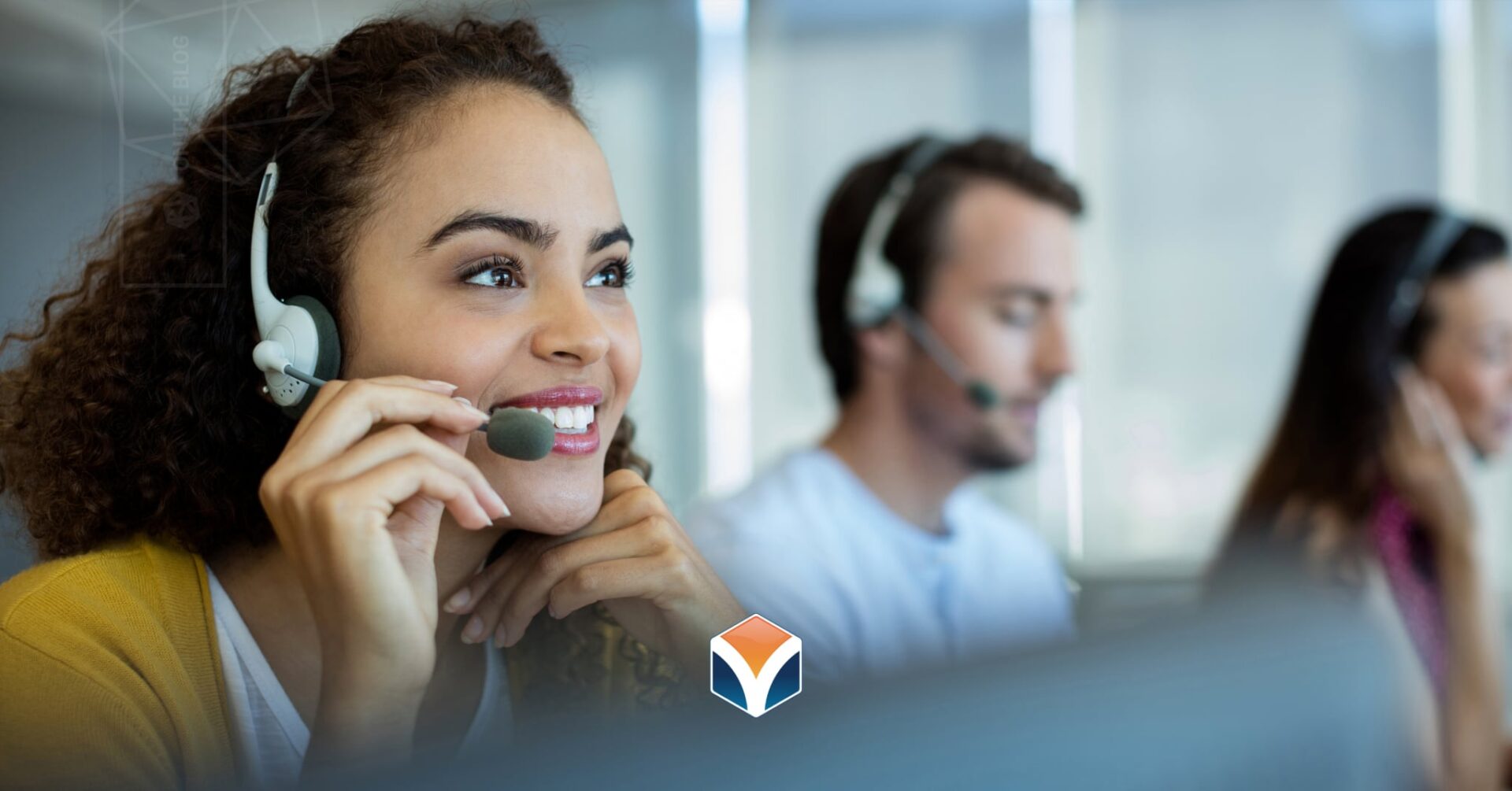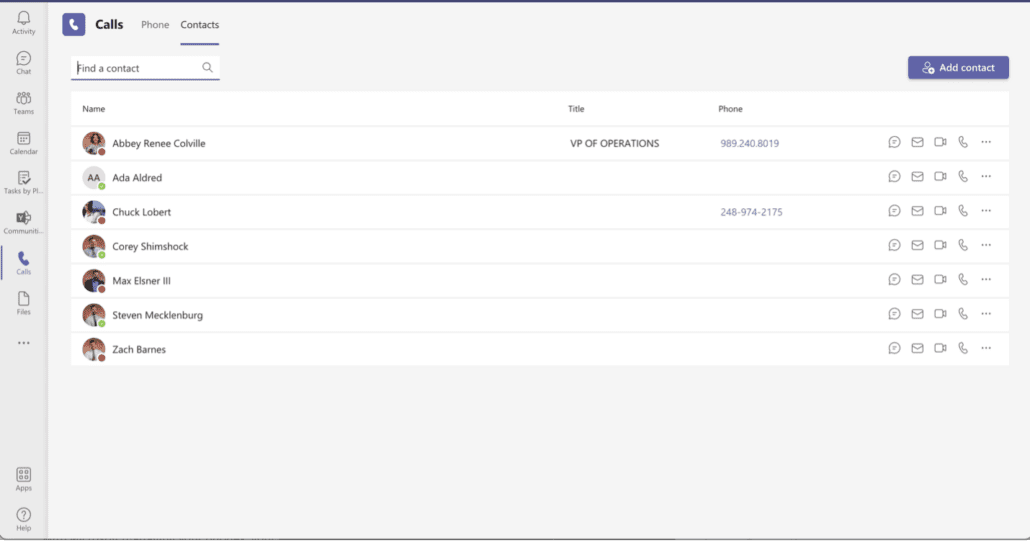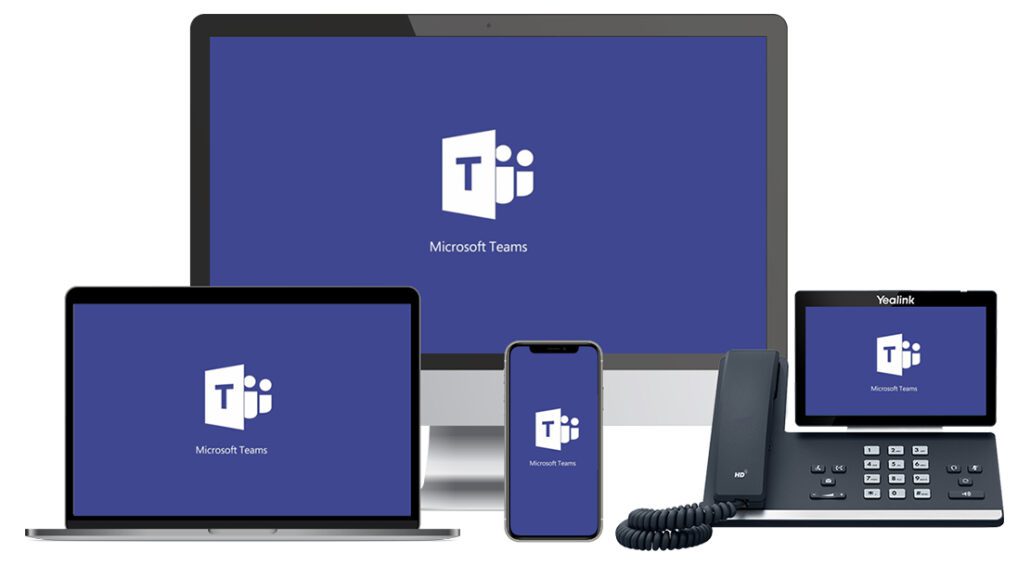Best VOIP Systems for Businesses: Why Microsoft Teams Is Leading the Pack
The internet has transformed how businesses communicate—email, live chat, and collaborative apps have become everyday essentials. But through all this evolution, one channel remains critical: the phone.
Phone systems are the lifeline of many companies, offering direct, immediate communication both internally and with customers. Despite the rise of Slack and Teams for quick messages, few tools match the immediacy and clarity of a good phone call.
If your business is growing and it’s time to upgrade your phone system, or you’re already using Microsoft 365 and exploring options for unifying communication, it’s worth exploring the best VoIP systems available today, particularly those that integrate seamlessly with your existing tools.
One standout solution is Microsoft Teams Phone—a powerful, cloud-based PBX (Private Branch Exchange) system included with Microsoft 365. It brings modern phone capabilities under the same roof as Outlook, Teams, Office, and OneDrive, making it one of the best VoIP systems for businesses seeking simplicity and scalability.
Let’s dive into the key benefits of choosing Microsoft Teams as your VoIP solution.
Unified Communication: Everything Under One Roof
One of the most compelling advantages of Microsoft Teams as a VoIP platform is the seamless integration across your business’s digital infrastructure.
-
Streamlined Systems: Everything—from email and chat to cloud storage and now VoIP—is managed under the Microsoft ecosystem. This minimizes compatibility issues and ensures smooth updates across platforms.
-
Centralized Support: No more juggling vendors. Whether it’s your phone, email, or Office apps, one support line has you covered: Microsoft.
-
Cross-Compatible Training: Teams, Outlook, and Office apps share design logic, hotkeys, and workflows. That means faster onboarding and less confusion for employees.
Consolidating your communication tools within a single platform simplifies daily operations and reduces IT overhead, key factors in why Teams ranks among the best VoIP systems today.
Global Accessibility with Cloud-Powered Flexibility
Another major benefit of Teams Phone is its cloud-based infrastructure, which allows your team to make and receive calls from anywhere with an internet connection.
-
Whether your staff is in the office, working remotely, or attending a conference abroad, they’ll have seamless access to your phone system.
-
Calls follow the user, not the device. That means fewer missed calls and more flexible work environments.
For businesses embracing hybrid or remote work, this global accessibility is a game-changer and a reason why cloud-based platforms like Teams are becoming the best VoIP systems for modern workplaces.
Easy PSTN Integration
To understand how Teams handles external calls, it helps to know two key acronyms:
-
PBX (Private Branch Exchange): Your internal phone network.
-
PSTN (Public Switched Telephone Network): The external phone network—the global system used for calling outside your business.
Microsoft Teams makes connecting your internal PBX system to the external PSTN incredibly simple. Whether you’re using an existing telecom provider or choosing Microsoft as your direct provider, the integration is smooth, reliable, and easy to manage.
This effortless connectivity is another reason Teams stands out among the best VoIP systems for small to mid-sized businesses.
Customizable and Secure Calling Plans
Teams Phone offers flexible calling plans, letting you customize phone privileges across departments.
-
For example, you can allow your sales team international calling access while restricting the finance department to domestic numbers for added security.
-
These controls are easy to configure in the admin center—no need for costly hardware or telecom contracts.
Security-conscious businesses appreciate these guardrails, and IT teams love how easy it is to manage policies centrally—another mark of one of the best VoIP systems available.
Is Microsoft Teams the Right VoIP System for You?
With Microsoft Teams, your business gains:
-
A unified platform for communication and productivity
-
Easy access from anywhere in the world
-
Simplified integration with existing systems
-
Robust security and customizable features
-
Scalable plans that grow with your company
If you’re looking to upgrade to one of the best VoIP systems on the market, Microsoft Teams Phone deserves serious consideration.
Ready to modernize your phone system?
Schedule a quick call with our team to explore how Microsoft Teams can streamline and elevate your business communications.

Charles Lobert, has been in the Detroit Metro Area’s IT industry for over two decades & with VCS since ’04. Throughout the years, Lobert has held nearly every position at VCS & is responsible for several major organizational shifts within VCS.