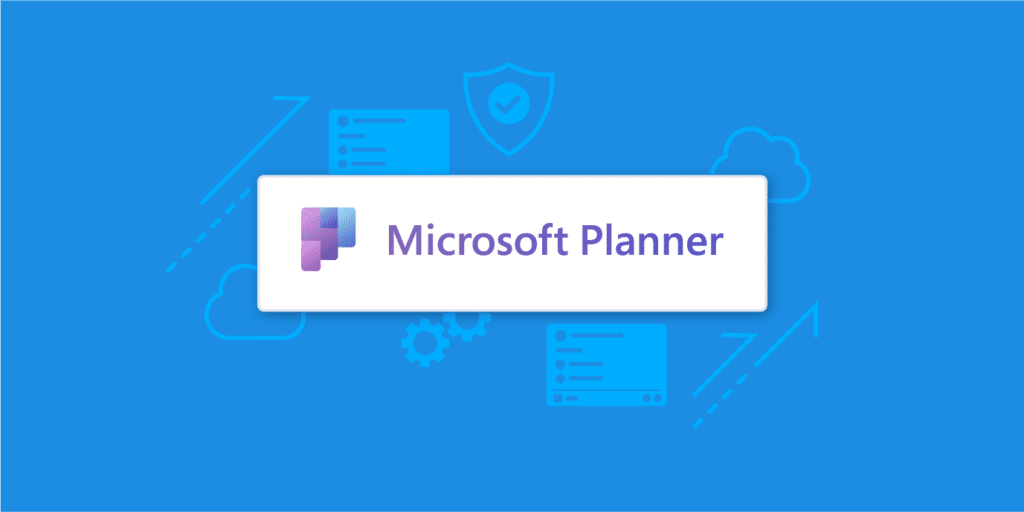Take Control of Your Projects with Microsoft Planner
The Office 365 suite is leveling up organizational tools with Microsoft Planner, a powerful new app designed to transform the way businesses, schools, and organizations manage workflows and collaborate on projects. If you’re looking for a better way to keep your team on track, Planner delivers a robust solution that helps you assign tasks, share files, and develop innovative projects—all within the secure, familiar Office 365 ecosystem. If you manage a local government office, a growing business, or a large enterprise, Planner equips your organization with powerful tools to work smarter and accomplish more.
What Sets Microsoft Planner Apart?
Planner isn’t just another project management app; it’s an intuitive, cloud-powered tool designed to help teams stay organized and productive. Inspired by popular tools like Asana and Trello, Planner integrates seamlessly with other Office 365 apps, including OneNote and Outlook, making it the perfect addition for businesses already using Microsoft’s suite of solutions.
Here’s what makes Planner stand out:
- Visual Task Management: The planner organizes tasks into Buckets, which act as project columns. Each task represents a customizable card that you can color-code, label, and attach files to. You can even add due dates and progress updates to keep everyone aligned and on schedule.
- Real-Time Collaboration: With Planner, collaboration happens in real-time. Teams can update tasks, leave comments, and share files instantly. Whether your team is working in the same office or across different time zones, Planner ensures everyone stays in sync.
- Seamless Integration: Already using Office 365 apps like Teams, OneDrive, or SharePoint? Planner integrates seamlessly with these tools, creating a unified workflow. You can sync tasks from Planner with Outlook calendars, and access project files stored securely in OneDrive with ease.
- Accessible Anywhere: Planner is cloud-based, meaning you can access your projects and tasks from any device, whether you’re in the office, working remotely, or on the go.
Why Microsoft Planner is a Game-Changer for Organizations
Planner isn’t just for big businesses. Its versatility makes it ideal for organizations of all sizes, from schools to startups to multinational corporations. Imagine your team easily tracking progress on complex projects, hitting deadlines consistently, and collaborating more effectively—all without the hassle of juggling multiple tools or systems.
For businesses already using Office 365, Planner is a no-brainer. It’s available to eligible users with Enterprise E1–E5, Business Essentials, Premium, and Education subscription plans. If you’re looking for a tool to help you organize projects and boost efficiency, Planner is ready to step in and help you succeed.
Get Started Today
Don’t wait to take control of your workflows. Call (248) 349-6115 or email info@vcsolutions.com to schedule a personalized consultation and discover how Microsoft Planner can revolutionize your business. Our team will work with you to assess your needs and ensure Planner is set up to deliver maximum value for your organization.
Check out the demo below to see Planner in action!
With Microsoft Planner, you’re not just managing tasks—you’re empowering your team to achieve more together. Dive in and start experiencing the difference today!