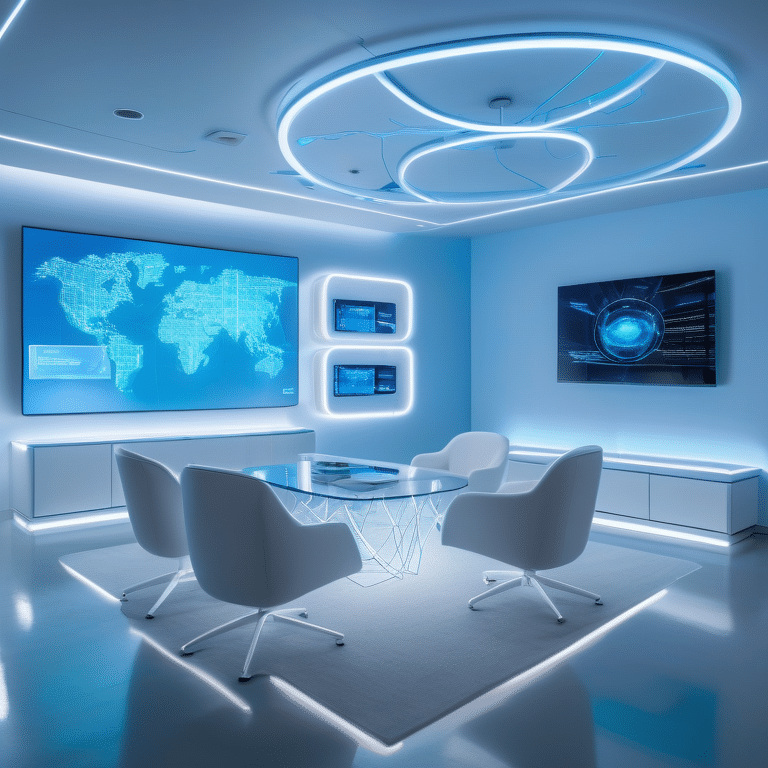What are Managed Service Providers (MSPs)?
Managed service providers, or MSPs for short, are experts in IT who offer a full suite of support and management services to companies. With their deep knowledge and ample resources, they can take care of a wide variety of services such as keeping an eye on systems from afar, backing up data, offering help desk assistance, and managing the whole IT infrastructure. When businesses team up with an MSP, they get access to skilled IT professionals ready to ensure everything runs smoothly with their technology setup. These pros also stay ahead by tackling any potential problems before they turn into bigger issues.
The Evolution of MSPs in the IT Landscape
Over time, managed service providers have changed to keep up with what businesses need when it comes to IT. Back in the day, companies would usually use their IT teams to handle everything tech-related and fix any problems that came up. But now, with all the new and complicated technology out there, a lot of businesses are seeing how much better it can be to let specialized MSPs take care of their IT stuff for them. By working with an MSP, companies don’t have to spend a bunch of money setting up their IT department but still get all kinds of technical support and access to the latest in business technology. Nowadays, these MSPs are super important because they help make sure everything runs smoothly when it comes to a company’s tech needs.
Core Functions and Services Offered by MSPs
Managed service providers, or MSPs for short, play a crucial role in helping businesses with their IT needs. They keep an eye on IT systems from afar through remote monitoring. This way, they can spot and fix any problems before they get worse. With data backup and recovery services, these providers make sure that important business information is safe and can be brought back quickly if something bad happens. On top of this, MSPs have help desk support ready to tackle any tech troubles and offer advice when needed. In essence, MSPs are reliable partners offering essential IT services like monitoring and support for various devices, including laptops and tablets, across different sectors.
Proactive vs. Reactive IT Management
In the world of handling IT stuff for companies, there are two ways to go about it. You can wait until problems pop up and then fix them, which might cause work breaks and slow things down. Or, you could be one step ahead, stopping issues before they even start. This keeps everything running smoothly without any pauses or hiccups. By teaming up with an MSP (that’s a company that helps manage your IT), businesses get help staying on top of things through regular checks, upkeep, and support. This way ensures their IT infrastructure doesn’t give them trouble and business continuity is maintained with less downtime.
Benefits of a Proactive Approach in IT
Taking a proactive stance on managing IT can make things better for companies in several ways:
- Keeping the business running smoothly: By staying ahead of problems, this approach helps avoid any interruptions or downtime, making sure everything keeps moving as it should.
- With constant monitoring and fixing potential weak spots before they become issues, businesses are safer from hackers and data leaks.
- Regular check-ups and updates mean that computer systems work at their best, which makes the whole operation more efficient.
- Being proactive means you’re not just waiting around for something to break. This way, companies save money by avoiding big fixes and losing time later on.
- When you go with this kind of management style, there’s always someone knowledgeable to help out with any tech troubles right when they pop up.
By focusing on keeping things running without hitches (business continuity), and having experts ready to help (technical support) through an MSP who watches over everything closely (monitoring), businesses can dodge those frustrating downtimes.
Limitations of a Reactive IT Strategy
When businesses only fix their IT problems as they come up, it can lead to a bunch of issues:
- They might face more downtime because fixing things on the spot usually takes longer.
- With this wait-and-fix approach, companies often end up constantly dealing with IT headaches, which can slow them down and cause interruptions.
- Without regular check-ups and updates, their IT systems could get old and not work as well. This makes it tough for businesses to keep running smoothly.
- If they’re not regularly backing up data or planning how to recover from disasters, there’s a higher chance they could lose important information.
- Also, if a business is always playing catch-up with its technology needs instead of planning; growing bigger and supporting more customers becomes harder.
Focusing on keeping their IT infrastructure in top shape through ongoing maintenance rather than just troubleshooting when something goes wrong helps avoid these pitfalls. Regularly updating systems ensures efficiency while proper data backup practices protect against loss. Planning means less unexpected downtime, making scaling up easier as the company grows.
Assessing the Financial Implications of Partnering with an MSP
When thinking about working with a managed service provider, companies need to think about how it will affect their money. This means they should look at the pros and cons of paying an MSP for IT services to see if it’s worth it and how much money they might save. Managed service providers usually have a subscription way of charging, where companies pay a set amount for the help and services they need. By choosing an MSP, businesses get to work with a bunch of IT experts without any surprises in costs, which helps them plan their IT spending better and use their resources more wisely.
Cost-Benefit Analysis of MSP Services
When looking into the costs and benefits of using MSP services, companies should think about a few key things:
- What they offer: MSPs have a lot to give, from managing IT infrastructure to providing security and help desk support. Companies need to figure out what kind of help they need and see if it’s cheaper or more sensible than having their IT department.
- The promises made: With service level agreements (SLAs), MSPs promise a certain quality or level of service. Businesses need to go over these SLAs carefully so that what they’re expecting matches up with what will be delivered.
- How it affects your wallet: Choosing an MSP can lead to saving money because you might spend less on running costs, get better at doing things efficiently, and tap into specialized knowledge that you don’t have in-house. However, companies must balance these savings against how much it’ll cost them initially.
Considering the range of services available, understanding the commitments through service level agreements (SLAs), and evaluating financial impacts thoroughly before making decisions could greatly benefit any business thinking about partnering with an MSP.
How MSPs Can Lead to Better Overall Costs
Working with an MSP can help businesses save money in a few key ways:
- By getting IT services from an MSP, companies don’t have to spend as much on having their IT department. This means they can cut down on the extra costs that come with it.
- With ongoing support and maintenance from an MSP, your tech systems are always running smoothly and efficiently. Over time, this helps you save money because everything works as it should.
- When you partner up with an MSP, you get access to a bunch of IT professionals who know their stuff without having to pay for expensive training or hiring new people.
- Also, dealing with vendors is something else that the MPS takes care of. They make sure businesses get good deals and pricing when buying IT products and services which helps lower expenses even more.
The Role of MSPs in IT Support and Maintenance
Managed service providers, or MSPs for short, are super important because they help businesses with all their IT needs. Think of them as a dedicated team that’s always there to fix tech problems and make sure everything runs smoothly. They work under something called service level agreements (SLAs), which is just a fancy way of saying they promise to meet certain standards like how fast they’ll respond and solve issues for support requests. By working with an MSP, companies get continuous help and support, making sure their computer systems work well without any big interruptions or downtime.
Ensuring 24/7 Dedicated Support
Working with an MSP means you get help around the clock. With their help desk services, businesses are never left hanging when they need expert advice or assistance. This setup ensures that any problems are dealt with quickly, cutting down on downtime and keeping things running smoothly. Whether it’s through remote support or someone coming in to fix issues directly, MSPs have a team of IT professionals ready to jump in at any time. So, by choosing an MSP for dedicated support, companies can rest easy knowing their IT needs are being handled swiftly and skillfully by experts who’ve got everything under control, including email support.
Impact on Business Continuity and Operations
Working with an MSP can make a difference in keeping your business running smoothly and without hiccups. By offering ongoing support and making sure everything tech-related works as it should, they help cut down on the chances of any IT problems stopping your work in its tracks. This way, you don’t have to pause what you’re doing because of technical issues. On top of that, MSPs are there to quickly tackle any tech troubles that do pop up, using remote monitoring and management (RMM) solutions to ensure business continuity and operations. With their help, you can trust that your IT setup is solid and secure, letting you concentrate on the main parts of your business and hit those important goals without getting tripped up by tech headaches.
Risk Management and Disaster Recovery
In the world of IT, keeping things running smoothly and safely is super important. MSPs are like superheroes for businesses when it comes to protecting their IT infrastructure. They help companies keep risks under control by offering services that make sure data can be brought back if something bad happens, like a disaster or a security breach. With an MSP on your side, you get not just data backup solutions but also a solid plan to bounce back quickly from any trouble. This means businesses can relax a bit more knowing their tech stuff is in good hands and they’re ready for whatever comes their way.
Strategies for Effective Risk Management
For businesses, keeping their IT infrastructure safe and stable is super important. MSPs are key in helping companies figure out and deal with possible dangers. They use a bunch of ways to make sure they’re managing risks well.
With strategies like doing regular checks to find weak spots in the IT setup, MSPs look at what’s currently there, spot any threats, and then put in place the right security stuff. On top of that, they keep an eye on things all the time to catch any dodgy activity early on so they can stop anyone from breaking into the system.
Another way is by setting up strong cybersecurity defenses. By putting firewalls, antivirus programs, and systems that notice intruders into action, MSPs work hard to fend off online threats. They also teach employees how to stay safe online so everyone knows what dangers are out there and how not to fall for them.
MSPs also guide businesses through making plans for when things go wrong—like if there’s a cyberattack or natural disaster. This means regularly saving data somewhere else too and being able to get everything back running quickly after something bad happens.
By teaming up with an MSP, organizations get access to all this know-how about risk management which helps keep their IT infrastructure secure.
Planning and Implementing Disaster Recovery Solutions
Disaster recovery planning is essential for businesses to ensure business continuity in the event of a system failure, natural disaster, or cyber attack. MSPs can help organizations develop and implement effective disaster recovery solutions.
One aspect of disaster recovery planning is data backup. MSPs can assist in implementing regular data backup processes to ensure that critical data is securely stored and can be quickly restored in the event of a disaster. This may involve automated backup processes, offsite storage, and redundant systems to minimize data loss and downtime.
Another aspect is developing a comprehensive disaster recovery plan. This includes identifying critical systems and processes, establishing recovery time objectives (RTOs) and recovery point objectives (RPOs), and defining roles and responsibilities in the event of a disaster. MSPs can help businesses create and document these plans, ensuring that all necessary steps are taken to restore operations as quickly as possible.
A text table detailing the key components of a disaster recovery plan could include:
|
Component |
Description |
|
Business Impact Analysis |
Identifying critical systems and processes and assessing their potential impact on the business in the event of a disaster. |
|
Recovery Time Objective (RTO) |
The target time within which systems and operations should be restored after a disaster. |
|
Recovery Point Objective (RPO) |
The maximum amount of data loss that is acceptable in the event of a disaster. |
|
Data Backup |
Regular backup of critical data to ensure its availability for restoration. |
|
Offsite Storage |
Storing backups in a separate location from the primary site to protect against physical damage or loss. |
|
Redundant Systems |
Implementing redundant systems to ensure continuous availability and minimize downtime. |
By working with an MSP, organizations can ensure that they have a robust disaster recovery plan in place and the necessary measures to quickly restore operations in the event of a disaster.
Choosing the Right Type of MSP for Your Business
Picking the right MSP (Managed Service Provider) for your company is super important to make sure you get the best help and services. Here’s what you should think about when choosing one:
- Business Goals: Start by looking at what you want your business to achieve. Figure out the IT stuff that needs to line up with these goals. Spot areas where having specialized knowledge or a lot of support would be beneficial.
- IT Expertise: Take a good look at what skills and abilities your IT team has. Find out if there are gaps in their expertise that an outside MSP could fill.
- Service Level Agreements (SLAs): With SLAs, it’s all about making sure they fit with what your business needs—things like how fast they respond, promises on uptime, and how issues are fixed matter a lot.
- Industry Experience: Go after MSPs who know your field well. They’ll have a better grip on exactly what challenges and requirements you’re facing.
- Scalability: Think ahead about where your business is heading growth-wise, and check if the MSP can adjust its services as you expand.
By taking these points into account and doing some solid research, finding an MSP that matches up with both your ambitions for growth and provides top-notch expertise plus support will be much easier.
Conclusion
In summary, Managed Service Providers (MSPs) are crucial in IT, offering proactive solutions and support. Partnering with an MSP improves financial management, minimizes risks, and ensures smooth business operations. Understanding MSPs’ evolution and strengths helps in making informed decisions. Evaluating costs and benefits of proactive IT can make MSP services advantageous. Choosing the right MSP is key to excellent IT support and business growth. Stay informed to enhance your IT setup. Contact us today for a free consultation to see if we’re the right fit for your business.
Frequently Asked Questions
How Do MSPs Enhance Business Efficiency?
By using automation and analytics, MSPs make businesses run smoother. They cut down on downtime and boost IT services by keeping an eye out for issues before they turn into bigger problems. With their help in monitoring and managing things closely, systems are fine-tuned to work at their best, making sure everything runs efficiently.
What Are the Key Considerations When Selecting an MSP?
When choosing an MSP, it’s important to look into a few crucial things. First off, check out their service level agreements to see if they match what you need. With IT expertise being vital, make sure they know their stuff and can handle your tech needs. It’s also key that the services they offer go hand in hand with your business goals so everything moves smoothly together. On top of this, having reliable technical support is a must-have because when things go sideways, you’ll want help fast. Lastly, think about pricing and find options that won’t break the bank but still deliver quality service.
How Do MSP Pricing Models Work?
MSPs have different ways of setting prices, like charging a monthly fee (subscription), pricing based on how many users there are, and offering various levels of service at different price points. The cost depends on what kind of service you need. Companies can pick the option that fits them best and do a check to see if they’re getting good value for their money.
Can Small Businesses Benefit from MSPs?
Small businesses, or SMBs as we call them, really get a lot out of working with MSPs. With an MSP by their side, they can have IT support that changes and expands right along with them. They also gain access to all the know-how needed to handle business technology smoothly. Plus, it’s reassuring to know that someone is always there making sure your essential IT systems are up and running securely. This way, small businesses can concentrate on what they do best without worrying about tech issues.
About Us
It was 1995. The DVD format was just introduced, and the first-ever fully-animated computer film, Toy Story, was about to make history. At the same time, two business professionals in Detroit, Michigan saw a need — a need for reliable IT support and strategic technology solutions. With the motivation and drive that comes with being seasoned entrepreneurs, they began working towards something great — something that would eventually become known as the managed IT service provider – Vision Computer Solutions.